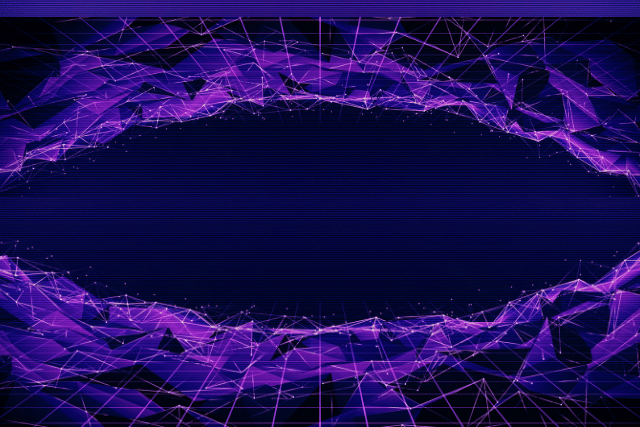Accessible Short URLs for Government Agencies (Complete Guide)
Short URLs are now core public-service infrastructure. A well-implemented short link lets an agency route citizens to reliable destinations, track service demand, pivot during incidents, and maintain continuity when systems change. But in government, a short URL must do more than redirect fast—it must be accessible for everyone, everywhere, in every channel. That means meeting the legal baseline of Section 508 and aligning your product and content with WCAG 2.2 so people using assistive technologies (AT) can find, activate, understand, and trust those links.
This guide shows product, content, design, and engineering teams how to build and operate accessible short URLs for agencies—from UX patterns and component code to policy, procurement, testing, and governance. It distills what 508 legally scopes, what WCAG 2.2 adds in practice, and how to implement accessibility across link creation, display, analytics, QR codes, error pages, and admin portals.
Quick context for teams:
• Section 508 references WCAG 2.0 Level A/AA today and applies to federal agencies’ ICT (including websites, web apps, software, documents, procurement). (Section508.gov)
• WCAG 2.2 (finalized 2023/2024) adds nine success criteria beyond 2.1—especially around focus visibility, target size, dragging alternatives, consistent help, redundant entry, and accessible authentication—which materially improve link UIs and workflows. (W3C)
• For state/local governments, DOJ’s ADA Title II final rule points to WCAG 2.1; many public entities are using 2.1/2.2 as their implementation target. Federal agencies increasingly aim past the legal minimum for better real-world accessibility and interop. (Federal Register)
Table of Contents
- Why accessible short URLs matter for public service
- Section 508 vs. WCAG 2.2: what’s required and what’s smart
- Link UX: clear purpose, predictable behavior, and meaningful names
- Focus, keyboard, and target size: making links easy to reach and see
- Copy, share, and status messages: alerts that work with screen readers
- QR codes and printed materials: accessible alternatives and captions
- Error, block, and expiry pages: polite failures with recovery paths
- Short links inside PDFs, docs, email, and SMS
- Admin portals and authentication: onboarding, MFA, and 2.2’s new rules
- Analytics dashboards: visual contrast, keyboard charts, and summaries
- Procurement, VPAT 2.5, and Accessibility Conformance Reports (ACR)
- Testing: automated scans, manual scripts, and assistive tech coverage
- Governance: policies, accessibility statements, and continuous improvement
- Implementation blueprint: 90-day rollout for an agency shortening service
- WCAG 2.2 to feature mapping for short URLs (quick reference)
- FAQs
1) Why accessible short URLs matter for public service
Short links power communications at scale: emergency broadcasts, benefits enrollment, seasonal tax reminders, public-meeting notices, FOIA forms, vaccine clinics, grant portals, and continuity pages during outages. Accessibility ensures:
- Findability: Users can recognize a link’s purpose by its text—not surrounding paragraph lore.
- Operability: Links are reachable and visible via keyboard, touch, switch, voice, or eye-tracking.
- Understandability: The link’s destination, action, and file type are obvious, with predictable behavior across contexts.
- Robustness: AT users receive equivalent information through programmatic names, roles, and states.
When every citizen can activate the same call to action, completion and equity go up, support tickets go down, and your agency avoids rework, findings, and reputational risk.
2) Section 508 vs. WCAG 2.2: what’s required and what’s smart
What 508 scopes: Section 508 covers ICT “developed, procured, maintained, or used” by federal agencies—including websites, software, documents, and electronic content. The 2017 “Revised 508 Standards” harmonized to WCAG 2.0 Level A/AA for web content and require Functional Performance Criteria (FPC) and support docs. (Access Board)
What WCAG 2.2 adds: WCAG 2.2 is backward compatible with 2.0/2.1 and introduces 9 new Success Criteria. For short link systems, these are the big ones:
- 2.4.11 Focus Not Obscured (Minimum) (AA) – Keyboard focus must remain visible, not hidden by sticky headers/modals.
- 2.5.7 Dragging Movements (AA) – Provide alternatives to drag-and-drop (e.g., reorder link cards via buttons).
- 2.5.8 Target Size (Minimum) (AA) – Minimum 24×24 CSS px clickable area or sufficient spacing, with exceptions.
- 3.2.6 Consistent Help (A) – Keep help mechanisms (contact, chat, FAQs) in a consistent location across pages.
- 3.3.7 Redundant Entry (A) – Don’t make users retype info already provided in the same process.
- 3.3.8 Accessible Authentication (Minimum) (AA) – Avoid cognitive tests to log in (e.g., puzzle CAPTCHAs).
(2.4.13 Focus Appearance is AAA; you can still adopt it for clearer focus styling.) (W3C)
Practical takeaway: Even if your legal floor remains WCAG 2.0 A/AA under 508, aligning design and implementation with WCAG 2.2 AA yields immediate usability gains for link UIs and admin workflows—and prepares you for cross-jurisdictional expectations (e.g., ADA Title II for state/local). (Federal Register)
3) Link UX: clear purpose, predictable behavior, and meaningful names
3.1 Write link text that stands on its own
- Use descriptive anchor text that conveys destination or action:
Renew your vehicle registration online(not Click here). - If the link downloads a file or opens PDF, indicate that:
Renewal instructions (PDF, 2 pages). - For dynamic redirects, keep the user’s mental model intact: “Opens the benefits portal in a new tab.”
These patterns address Link Purpose (2.4.4/2.4.9) and support Predictable interactions (3.2). When a short URL is displayed in UI (e.g., /go/benefits), pair it with a visible label and ensure the accessible name includes the visible text (Label in Name). (W3C)
Example (link card with visible label + accessible purpose):
<a class="link-card" href="https://agency.gov/go/benefits" aria-describedby="dest-1">
Apply for SNAP benefits online
</a>
<p id="dest-1" class="visually-hidden">
Short URL resolves to the SNAP enrollment portal.
</p>
3.2 Don’t rely on color alone
If your “shortlink pill” uses color to indicate state (active, expired, blocked), provide text and icons with sufficient contrast and programmatic states (e.g., aria-label="Expired"). That supports Use of Color (1.4.1), Non-text Contrast (1.4.11), and Name, Role, Value (4.1.2). (W3C)
3.3 Avoid ambiguous “copy” affordances
Use explicit buttons: Copy short URL, Copy long destination, Share to email. Each button should have an accessible name matching its visible label (2.5.3 Label in Name). Announce results in an ARIA live region (see §5).
4) Focus, keyboard, and target size: making links easy to reach and see
4.1 Keep focus visible and unobscured
WCAG 2.2 clarifies that focus must not be obscured by sticky bars or dialogs (2.4.11 AA) and (at AAA) requires a clear focus appearance. Even if you target AA, adopt a robust focus ring so users don’t lose their place during tabbing.
CSS (high-visibility focus ring, resilient to theme colors):
.link-card:focus-visible,
.link-card:focus {
outline: 3px solid currentColor; /* Highly visible ring */
outline-offset: 3px;
box-shadow: 0 0 0 6px rgba(0,0,0,.15); /* Soft halo for contrast separation */
}
.sticky-header { z-index: 100; }
.focus-sentinel { position:absolute; top:0; } /* Use sentinels to manage focus traps in modals */
This helps with 2.4.11 (AA) and exceeds older 2.4.7 Focus Visible expectations. (W3C)
4.2 Make targets large—or spaced
For 2.5.8 Target Size (Minimum) (AA), ensure interactive elements (buttons, link tiles, QR “Download PNG,” menu items) are at least 24×24 CSS px, or provide enough spacing so a 24px circle around each target doesn’t intersect another. (W3C)
CSS (minimum size and spacing):
button, .link-tile, .icon-button, .qr-download {
min-width: 24px; min-height: 24px;
padding: .5rem .75rem; /* Usually makes targets larger than 24px anyway */
}
.actions > * { margin: 6px; } /* Spacing alternative when targets are smaller */
4.3 Keyboard first
- All interactivity reachable via Tab/Shift+Tab; avoid tabindex>0.
- If you implement drag-to-reorder link lists, provide Move Up/Down buttons to satisfy 2.5.7 Dragging Movements (AA). (W3C)
- Use
:focus-visiblein CSS and do not disable outlines.
5) Copy, share, and status messages: alerts that work with screen readers
Short links are frequently copied and shared. AT users must receive confirmation when actions complete.
Pattern (copy to clipboard + live announcement):
<div role="status" aria-live="polite" class="sr-only" id="copy-status"></div>
<button class="btn" id="copyShort" aria-describedby="copy-help">
Copy short URL
</button>
<p id="copy-help" class="visually-hidden">Copies https://agency.gov/go/benefits to your clipboard.</p>
<script>
document.getElementById('copyShort').addEventListener('click', async () => {
await navigator.clipboard.writeText('https://agency.gov/go/benefits');
document.getElementById('copy-status').textContent = 'Short URL copied to clipboard.';
});
</script>
This supports Status Messages (4.1.3) and reduces cognitive load when paired with consistent labeling and help cues.
6) QR codes and printed materials: accessible alternatives and captions
Agencies increasingly print QR codes that point to short URLs on posters, mailers, lobbies, and field kits.
Make QR content accessible by:
- Always accompanying the QR with human-readable link text (e.g.,
agency.gov/go/benefits) and a brief purpose label. - Providing alt text for the QR image: “Scan to open Benefits Application.” (1.1.1 Non-text Content)
- Ensuring sufficient contrast for the QR and its border, and avoiding backgrounds that confuse scanners.
- Including a phone-friendly fallback (
Text “BENEFITS” to 55555 for the link) to address device and motor limitations. - Publishing the same information online where AT can consume it (multiple ways to access 2.4.5; predictable behavior 3.2).
If you generate dynamic QR images, expose a “Download QR (PNG)” control that meets Target Size (Minimum) and includes a description like “Download 512×512 PNG, print-ready” for clarity. (W3C)
7) Error, block, and expiry pages: polite failures with recovery paths
Short links may expire, be blocked due to phishing/malware signals, or be temporarily rerouted during an incident. Your error pages should:
- Identify the error in text (3.3.1 Error Identification), suggest the next step (3.3.3 Error Suggestion), and include multiple contact methods placed consistently (3.2.6 Consistent Help). (W3C)
- Avoid color-only cues and maintain contrast.
- Provide keyboard focus to the error heading on load and not trap focus in banners.
- Offer alternate routes (e.g., “Try main portal,” “View status page,” “Call 800-…”) with link text that stands alone.
- Log the event for analytics so teams can fix patterns that cause citizen drop-off.
8) Short links inside PDFs, docs, email, and SMS
8.1 PDFs and documents
- Use meaningful link text in the body (“Renew vehicle online”), not raw short URLs—then optionally include the literal URL in parentheses nearby for print-only contexts.
- Create a tagged PDF with correct reading order. Links must have the Link tag and sensible alternate text.
- Don’t hyphenate URLs at line breaks in print. If you must break, use soft wrap characters that AT won’t read.
- Provide an HTML fallback for critical content because the web page is easier to keep accessible and current.
8.2 Email and SMS
- In email, avoid “Click here”; use
Confirm your appointment at the City Clinicas the anchor text. - In SMS, pair the short URL with a concise purpose label for screen readers (“Apply for School Meals: agency.gov/go/meals”).
9) Admin portals and authentication: onboarding, MFA, and WCAG 2.2
Your shortener’s admin UI (for comms teams and program staff) is just as important as the citizen-facing side.
- Onboarding and login must satisfy 3.3.8 Accessible Authentication (Minimum) (AA)—avoid cognitive tests like image-picking CAPTCHAs; allow copy-paste for passwords and password managers; support biometrics/passkeys without forcing memory puzzles. (W3C)
- Multi-factor authentication should support device-agnostic factors (e.g., WebAuthn, security keys) and not require reading tiny codes with limited target areas (2.5.8). (W3C)
- Avoid forcing users to retype the same team/org details across steps—meet 3.3.7 Redundant Entry (A) by pre-filling data or providing a selection from previous entries. (W3C)
- Keep help (contact, help center, chat) in the same location across screens—3.2.6 Consistent Help (A). (W3C)
For public entities (state/local), aligning the admin portal with WCAG 2.1 AA is advisable given DOJ’s Title II rule. Federal agencies benefit from meeting or exceeding the same bar for consistency. (Federal Register)
10) Analytics dashboards: visual contrast, keyboard charts, and summaries
Analytics are critical—but charts and tables are notorious accessibility traps.
- Provide text summaries of key insights above the chart (“Total clicks this month: 42,310; up 12% MoM”).
- Ensure table headers (
<th scope="col">) and keyboard focus for pagination and filters. - Give charts ARIA roles carefully (often, simpler is better): ensure each interactive point is reachable and has an accessible name (e.g., “Oct 12: 1,621 clicks”).
- Offer CSV/JSON exports and a screen-reader friendly table view as an alternative.
- Avoid hover-only tooltips; show values on focus.
11) Procurement, VPAT 2.5, and Accessibility Conformance Reports (ACR)
When procuring or renewing a short URL service:
- Require an Accessibility Conformance Report (ACR) built from the VPAT® template. The current VPAT 2.5 includes WCAG 2.2 criteria and notes the removal of 4.1.1 Parsing in 2.2, making it the right edition for today’s evaluations. (barrierbreak.com)
- Verify which standards are covered (WCAG version, Revised 508, EN 301 549) and the test methodology.
- Ask vendors to include Known Limitations and Roadmap sections with specific backlog items and dates.
- For federal buyers, align with agency guidance and 508 program practices; VPAT is a self-reporting template, not a certification. (itic.org)
Large platform vendors (e.g., Microsoft) publish ACR libraries you can reference to calibrate expectations for report depth and structure. (microsoft.com)
12) Testing: automated scans, manual scripts, and AT coverage
Automated scans (linters, CI checks, browser plugins) quickly catch contrasts, headings, ARIA misuse, and link names, but only cover part of the standard. Manual testing is required to validate link purposes, focus visibility, keyboard reachability, and error flows.
Build your stack:
- Automated: axe-core/Playwright, Lighthouse Accessibility, CI pipelines.
- Manual scripts:
- Tab through every interactive control on creation, list, and edit screens; confirm focus never disappears behind sticky headers.
- On dense link tables, confirm target size/spacing.
- Trigger copy/share and verify the status message (4.1.3).
- Try drag alternative buttons for reordering.
- Confirm help location consistency across pages (3.2.6).
- Attempt login with password manager + passkeys (3.3.8).
- AT coverage: NVDA/JAWS + Chrome/Edge, VoiceOver + Safari, TalkBack + Chrome (Android), speech input (Dragon, Windows Voice Access).
- Record results in a simple backlog field: WCAG SC, severity, repro, fix owner, target date—and trend the closure rate.
For federal programs, use the Section 508 program roadmap to integrate testing and governance into your operating model. (Section508.gov)
13) Governance: policies, accessibility statements, and continuous improvement
- Publish and maintain an Accessibility Statement on your site, with contact channels and expected response times. OMB’s M-24-08 (Dec 21, 2023) guidance elevated the importance of these statements for federal digital services; confirm any current policy updates with your agency CLO/508 Program Office. (Section508.gov)
- Track KPIs: % pages passing core checks, focus visibility defects, % interactive targets below 24px, time-to-fix S1 defects.
- Ensure training for writers, designers, engineers, and QA includes link patterns and WCAG 2.2 updates.
- Add accessibility gates to change management: no launch until A/AA defects are triaged and mitigated.
14) Implementation blueprint: 90-day rollout for an agency shortening service
Days 1–15: Assess & baseline
- Inventory citizen-facing pages with short links, admin screens, and templates.
- Run an automated scan; collect contrast, name/role/value, and semantics issues.
- Manually test: focus, keyboard reach, target size, drag alternatives, help placement, error messaging.
- Review current ACR/VPAT from your platform vendor; request VPAT 2.5 if not available. (barrierbreak.com)
Days 16–45: Design & remediate
- Adopt component patterns below (link card, copy/share, QR module, error pages).
- Update global focus ring, spacing, and button sizes to satisfy 2.5.8 universally. (W3C)
- Rewrite link text in content repo to meet Link Purpose rules.
- Add alternatives to drag features; ensure consistent help.
- Validate authentication flows with password managers, passkeys, and no-puzzle MFA.
Days 46–75: Verify & document
- Run AT coverage passes; log defects and fixes.
- Update the Accessibility Statement with current status and contacts; publish. (Section508.gov)
- Produce an internal conformance memo mapping WCAG 2.2 to resolved issues.
Days 76–90: Operationalize
- Add CI checks, nightly scans, and an a11y smoke test suite.
- Establish SLA for a11y bugs and quarterly reviews with the 508 Program Office.
- Train content/design/engineering on sustainable patterns for short links.
15) WCAG 2.2 → Feature mapping for short URLs (quick reference)
| Feature / Flow | What to implement | WCAG 2.2 tie-in |
|---|---|---|
| Link card (citizen UI) | Descriptive text, visible label part of accessible name; strong focus ring; min 24×24 target or spacing | 2.4.4/2.4.9, 2.4.11 (AA), 2.5.8 (AA), 2.5.3 |
| Copy to clipboard | Button with clear name, role="status" live region for success | 4.1.3 |
| Reorder short links (admin) | Buttons for Move Up/Down; optional drag as enhancement | 2.5.7 (AA) |
| Help & support | Persistent placement of contact/chat across pages | 3.2.6 (A) (W3C) |
| Login/MFA | No cognitive puzzles; allow managers/passkeys; support copy/paste | 3.3.8 (AA) (W3C) |
| Error pages | Clear problem statement, suggestions, alternate paths, contact | 3.3.1, 3.3.3, 3.2.6 |
| QR & print | Visible short URL, alt text, readable caption, phone fallback | 1.1.1, 2.4.5 |
| Dense tables | Keyboard reach, header associations, visible focus in sticky UIs | 1.3.1, 2.4.3, 2.4.11 (AA) |
| Buttons/menus | ≥24×24 or spacing; adequate contrast and focus | 2.5.8 (AA), 1.4.11 |
16) FAQs
Q1. Is WCAG 2.2 required for Section 508 today?
A. Section 508’s baseline references WCAG 2.0 A/AA. Many agencies pursue 2.1/2.2 voluntarily to improve usability, align with evolving guidance, and harmonize across state/local requirements. (Section508.gov)
Q2. What’s the exact size rule for click targets?
A. For 2.5.8 (AA), targets are at least 24×24 CSS pixels, or they can be smaller if there is sufficient spacing (a 24px circle centered on each target does not intersect another). There are specific exceptions (e.g., inline text). (W3C)
Q3. Do we need a separate “Accessibility” page?
A. Yes—publish an Accessibility Statement with contact details and issue-reporting paths; federal guidance (M-24-08) emphasized this practice for websites. Verify current agency policy for the exact template and placement. (Section508.gov)
Q4. How do we handle CAPTCHAs?
A. Prefer non-cognitive MFA and passkeys. If you use a CAPTCHA, provide an equally effective alternative that doesn’t rely on memory or puzzles to satisfy 3.3.8. (W3C)
Q5. Our link list uses drag-and-drop—do we have to remove it?
A. No. Keep drag as an enhancement, but add Move Up/Down and Move to position buttons to satisfy 2.5.7 (AA). (W3C)
Q6. Does the focus ring color matter?
A. At AA, the key is that keyboard focus is visible and not obscured. If you adopt AAA Focus Appearance (2.4.13), ensure adequate contrast and size of the indicator. Either way, use a bold focus style. (W3C)
Q7. How should we word link text for analytics links?
A. Use purpose-first language: “View monthly click report (CSV)” or “Open Link Analytics dashboard.” That meets Link Purpose and improves comprehension.
Q8. When we embed short links in PDFs, what’s the safest pattern?
A. Use meaningful link text and ensure the PDF is tagged with correct reading order and link annotations; provide an HTML fallback for critical content.
Q9. Do we have to show the long destination URL to screen readers?
A. Not always. It can be noisy. Prefer clear link purpose and optional visually hidden description when helpful (e.g., “resolves to the SNAP portal”). Keep it brief.
Q10. What about state/local accessibility rules?
A. DOJ’s Title II rule requires WCAG 2.1 for state/local governments with compliance timelines; aligning your shortener to 2.1/2.2 reduces fragmentation. (Federal Register)
Q11. Is VPAT 2.5 mandatory?
A. VPAT is the common template for ACRs, and version 2.5 includes WCAG 2.2. While not “certification,” it’s the expected documentation for accessibility claims in procurements. (barrierbreak.com)
Q12. Are automated scanners enough?
A. No. Use them to triage, but you’ll need manual and AT testing for focus, target size, live announcements, drag alternatives, and authentication flows. The federal 508 roadmap encourages both automated and manual testing. (Section508.gov)
Component patterns you can adopt today
A. Link card (citizen-facing)
<article class="link-card">
<h3><a href="https://agency.gov/go/property-tax" aria-describedby="lc1">
Pay your property tax online
</a></h3>
<p id="lc1" class="visually-hidden">
Short URL resolves to the secure tax payment portal.
</p>
<ul class="meta">
<li>Estimated time: 5 minutes</li>
<li>Opens in a new tab</li>
</ul>
</article>
- Visible purpose, accessible description, predictable behavior.
B. Copy buttons with live result
<div class="copy-row">
<code aria-label="Short URL">https://agency.gov/go/tax</code>
<button id="copy" aria-describedby="copy-desc">Copy short URL</button>
<p id="copy-desc" class="visually-hidden">Copies the short URL to your clipboard.</p>
</div>
<div id="status" role="status" aria-live="polite" class="sr-only"></div>
<script>
document.getElementById('copy').addEventListener('click', async () => {
await navigator.clipboard.writeText('https://agency.gov/go/tax');
document.getElementById('status').textContent = 'Copied.';
});
</script>
- Meets 4.1.3 Status Messages.
C. Reorder without dragging (admin)
<li class="link-row" aria-label="Emergency alert link row 3 of 7">
<button aria-label="Move up">↑</button>
<button aria-label="Move down">↓</button>
<a href="/go/alerts">/go/alerts</a>
</li>
- Satisfies 2.5.7 Dragging Movements (AA) with direct-manipulation alternative. (W3C)
D. Error/expiry page with recovery
<main>
<h1 tabindex="-1" id="err">This short link has expired</h1>
<p>We’re sorry—this resource has moved or is no longer available.</p>
<ul>
<li><a href="https://agency.gov/benefits">Open the Benefits portal</a></li>
<li><a href="https://status.agency.gov">Check service status</a></li>
<li>Need help? Call 800-555-0100 or <a href="/contact">contact us</a>.</li>
</ul>
</main>
- Clear problem, suggestions, and consistent help location (3.3.1, 3.3.3, 3.2.6). (W3C)
E. QR block with text fallback
<figure class="qr-block">
<img src="/qr/benefits.png" alt="Scan to open Benefits Application" width="256" height="256">
<figcaption>
Or visit <strong>agency.gov/go/benefits</strong> from any browser.
</figcaption>
</figure>
- 1.1.1 Non-text Content satisfied with descriptive alt; human-readable fallback.
Content checklist for agency writers (quick win)
- Link text states destination/action.
- File type/size indicated where relevant (PDF, 2 pages).
- No “click here”; avoid ambiguous pronouns.
- Consistent help cues present on pages that ask users to act. (W3C)
- Link purpose clear out of context (copying link to another channel still makes sense).
Design checklist
- Focus ring is bold, clearly visible, and not obscured by UI (2.4.11 AA).
- Clickable areas ≥24×24 or sufficient spacing (2.5.8 AA). (W3C)
- Color contrast for text and essential graphics meets 1.4.3 / 1.4.11.
- Error views have clear titles, suggestions, and paths back to service.
- QR modules include captions and readable fallbacks.
Engineering checklist
- Semantic anchors with visible labels included in the accessible name.
- ARIA live announcements for copy/share/import/export completion (4.1.3).
- Keyboard order follows visual order; no hidden focus traps.
- Drag alternatives implemented for sorting (2.5.7 AA).
- Authentication allows password managers/passkeys; no puzzle CAPTCHAs (3.3.8 AA). (W3C)
- Error pages set initial focus to the error heading.
Policy & program checklist
- Maintain an Accessibility Statement with contacts and commitments; review quarterly. (Section508.gov)
- Keep an ACR (VPAT 2.5)–based record of conformance status and roadmap. (barrierbreak.com)
- Adopt a test baseline that combines automated scanning with manual/AT checks; log and trend defects. (Section508.gov)
- Ensure procurement language requires accessibility documentation and remediation SLAs.
Final notes on scope and law
- Section 508: the federal baseline for web content is WCAG 2.0 A/AA today; agencies should still implement WCAG 2.2 AA patterns for clarity, safety margins, and multi-jurisdictional consistency. (Section508.gov)
- ADA Title II (state/local): the DOJ final rule references WCAG 2.1, with timelines; your agency may intersect with state/local systems—design for 2.1/2.2. (Federal Register)
- Standards evolve: WCAG is stable but living; VPAT 2.5 already accounts for 2.2. Keep your patterns componentized so future updates are low-risk. (barrierbreak.com)
Credits & authoritative references
- W3C WCAG 2.2 (TR): canonical list of success criteria and levels, including new criteria in 2.2. (W3C)
- “What’s New in WCAG 2.2” (WAI): concise overview for teams. (W3C)
- Target Size (Minimum) Understanding: details on the 24×24 rule and spacing exceptions. (W3C)
- Section508.gov: mapping of WCAG 2.0 to FPC; program guidance and roadmap; laws & policies. (Section508.gov)
- DOJ Title II Final Rule (2024): references WCAG 2.1 for state/local governments. (Federal Register)
- VPAT 2.5 (2024): includes WCAG 2.2 criteria; use for ACRs in procurements. (barrierbreak.com)
The takeaway
Accessible short URLs are not only faster and more resilient—they’re fair. Building to Section 508 and aligning to WCAG 2.2 turns each link into a trustworthy on-ramp to public services. Start with descriptive link text, visible focus, 24px targets, drag alternatives, consistent help, and authentication without cognitive hurdles. Wrap that with good error pages, accessible analytics, VPAT 2.5 documentation, and a living accessibility statement. You’ll reduce friction for citizens, shrink support load for teams, and future-proof your agency communications—one short link at a time.