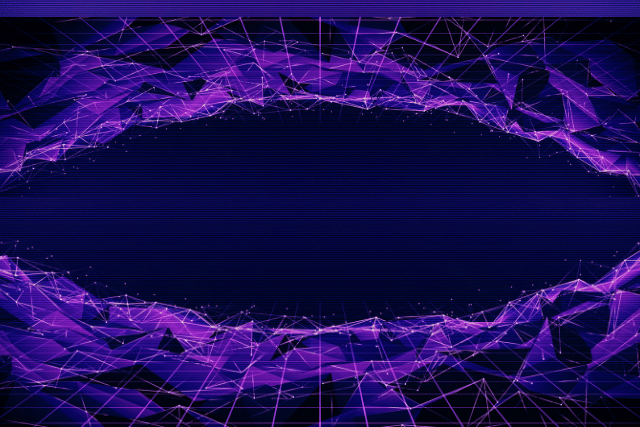Guides and Databases: Easier Access with Branded Links
Libraries do heroic work connecting people to high-value digital resources—journals, databases, ebooks, streaming media, and subject guides. Yet access often breaks down in the last meter: URLs are long and cryptic, off-campus authentication is confusing, vendors change link patterns, and users drop off when a link fails, times out, or looks suspicious. A branded link strategy—using a short, human-readable domain controlled by the library—can remove those frictions, reduce support tickets, and measurably increase resource usage.
This article is a practical, end-to-end playbook for academic, public, and special libraries. You’ll learn what branded links are, how to map them to databases and LibGuides, how to handle proxy and OpenAthens redirects, how to govern link creation, and how to measure results ethically. We’ll finish with a 90-day rollout plan, checklists, templates, and a comprehensive FAQ.
What Are Branded Links in a Library Context?
A branded link is a short, stable URL on a domain the library controls (e.g., links.library.university.edu/jstor) that redirects to a long, vendor or platform URL (e.g., a proxied JSTOR search URL). The branded link:
- Lives on your brand (trustworthy, recognizable, easy to read aloud and print).
- Is human-memorable (works well on slides, QR codes, signage).
- Encapsulates access logic (EZproxy/OpenAthens prefixes, resolver patterns, DOI handling).
- Is centrally governed (update once, fixes everywhere).
- Is analyzable (privacy-respecting click metrics; fewer dark patterns than third-party shorteners).
In short: branded links are a service layer between your users and the shifting landscape of resource URLs. They do not replace the vendor. They stabilize and clarify access.
Why Branded Links for Library Guides and Database Access?
1) Trust and Clarity
Patrons hesitate to click opaque, multi-parameter URLs that look like tracking beacons. A concise links.library.edu/psycarticles builds confidence. On social, email, or print, the source is obvious: the library.
2) Fewer Broken Links
Vendor platforms evolve. EZproxy stanzas change. If you paste vendor URLs directly into LibGuides, you’ll chase breakage guide-by-guide. With branded links, you centralize the target: update once, fix thousands of occurrences.
3) Simpler Off-Campus Access
Authentication is often the biggest barrier. Branded links can consistently apply your proxy or OpenAthens redirector so off-campus patrons see the right login flow the first time.
4) Better Analytics (Ethically)
Because branded links terminate on your domain, you can capture minimal, privacy-preserving metrics (click totals, guide context, device class) to answer service questions: Which databases carry the load for Biology 101? Are students finding the correct guide from within the LMS?
5) Accessibility and Equity
Short, pronounceable links and scannable QR codes help non-technical patrons, ESL learners, and anyone reading from printed syllabi. Long URLs disadvantage these users.
6) Lower Support Burden
“Does this link work off campus?” “Which of the six JSTOR URLs should I use?”—centralized, branded links reduce variability and helpdesk tickets.
Common Access Problems a Branded-Link Layer Solves
- Proxy confusion: On-campus vs off-campus routes differ. A branded link can detect or enforce the correct redirector (EZproxy or OpenAthens) without librarians having to decide per paste.
- Vendor churn: Platforms rename paths, add session parameters, or rebrand entirely. You update the branded link target; guides automatically stay correct.
- Long query strings: Guides look messy; QR codes become dense. A short slug prints cleanly and scans reliably.
- Duplicate database entries: Different subject guides link to slightly different vendor URLs. Branded links enforce one canonical entry per resource.
- Link rot and handoffs: Migrations (e.g., from SFX to Alma, or Summon to Primo) cause subtle changes in resolver links. Branded links insulate guides from back-end evolution.
Architecture: How Branded Links Fit Your Systems
Think of four layers:
- Branded Domain: e.g.,
links.library.university.edu(TLS-enabled, HSTS). - Redirect/Shortener Platform: Stores slugs (e.g.,
/jstor) and targets (vendor URLs), enforces rules (proxy prefixing, OpenAthens redirector), and logs clicks. - Integration Points:
- LibGuides (subject pages, A–Z lists, database descriptions)
- LMS (Canvas, Moodle, Google Classroom links to readings and guides)
- Discovery (Primo, EDS, Summon)
- Link Resolver (Alma Link Resolver, 360 Link, SFX)
- Public Website/CMS (WordPress, Drupal, custom)
- Authentication/Access Layer: EZproxy or OpenAthens (or both), plus SSO.
User flow: Patron clicks links.library.edu/jstor → shortener applies correct proxy/OpenAthens route → vendor platform → content.
Link Patterns and Templates (With Authentication Logic)
Proxy Prefix (EZproxy)
Standard pattern:
https://<your-ezproxy-host>/login?url=<ENCODED_TARGET>
Example branded link target for JSTOR:
https://ezproxy.university.edu/login?url=https%3A%2F%2Fwww.jstor.org%2F
OpenAthens Redirector
Standard pattern:
https://go.openathens.net/redirector/<your-domain>?url=<ENCODED_TARGET>
Example branded link target for ScienceDirect:
https://go.openathens.net/redirector/university.edu?url=https%3A%2F%2Fwww.sciencedirect.com%2F
DOI and Resolver Handling
You can route DOI links through your resolver to ensure licensed access:
- Patron-facing branded slug:
links.library.edu/doi/10.1038/s41586-024-12345 - Internal rule: rewrite
/doi/<doi>→ resolver OpenURL or direct DOI with institutional token.
OpenURL template (example Alma/Ex Libris):
https://university.alma.exlibrisgroup.com/view/uresolver/<inst_code>/openurl?u.ignore_date_coverage=true&rft_id=info:doi/<DOI>
Common Vendor Examples (Targets Encoded)
- JSTOR:
https://www.jstor.org/ - EBSCOhost: landing directory (varies by subscription)
- ProQuest:
https://www.proquest.com/ - Gale:
https://infotrac.gale.com/itweb/<instid>(or domain-wide) - ScienceDirect:
https://www.sciencedirect.com/ - SpringerLink:
https://link.springer.com/ - Wiley Online Library:
https://onlinelibrary.wiley.com/
Wrap each in EZproxy or OpenAthens as your environment dictates.
URL Design Standards: A Library Link Style Guide
Slugging Convention
- Keep slugs lowercase, hyphen-separated only when needed.
- Prefer resource names patrons know (
/jstor,/psycarticles,/ebsco-eds). - For multi-targets (e.g., “Business News”), use collections:
links.library.edu/collections/business-news→ landing page with sub-links. - For course-specific reading lists:
links.library.edu/courses/bio101/reading-1
Categories and Paths
/databases/<slug>for A–Z items (easier to browse)./guides/<subject>for subject or course guides./help/<topic>for documentation (VPN vs proxy, citation tools)./doi/<doi>and/isbn/<isbn>for resolver-backed lookups.
Governance: Ownership, Workflow, and SLAs
Branded links become infrastructure. Treat them accordingly.
Roles and Responsibilities
| Role | Responsibilities | Typical Staff |
|---|---|---|
| Product Owner | Approves naming, ensures alignment with discovery & resolver | E-Resources Librarian |
| Platform Admin | Manages domain, TLS, link rules, QA, analytics | Library IT |
| Content Owners | Create/update links, maintain descriptions | Subject/Instruction Librarians |
| Helpdesk | Intake broken link reports, triage | Access Services |
| Comms/Web | Style guide, wording, UX on public pages | Library Communications |
Workflow
- Request (new database, course link) → brief description, target, category.
- Create branded link with provisional target in test folder.
- Review (proxy rule, OpenAthens target, naming) → approve.
- Publish → LibGuides/LMS/website use the branded URL.
- Monitor → analytics and error detection.
- Retire → redirect to successor or a helpful landing page.
SLAs
- Create/approve new database link: 2 business days.
- Fix critical broken link: same day (within business hours).
- Review analytics & weed unused links: quarterly.
Privacy, Security, and Accessibility
Privacy (FERPA/GDPR Awareness)
- Log only what’s needed: timestamp, slug, referrer (if non-sensitive), user agent category; avoid storing full IPs (anonymize/aggregate).
- Do not include course roster IDs or personal identifiers in URLs.
- Data retention: keep aggregate metrics, purge raw logs on a schedule (e.g., 30–90 days).
- Provide a clear privacy notice for link analytics.
Security
- Enforce HTTPS with HSTS.
- Maintain TLS certificates; monitor expiry.
- Use a WAF/rate-limit to protect from scraping and misuse.
- Validate targets when creating links (allowlist vendor domains).
- Versioned link changes with audit trails.
Accessibility
- Link text must be descriptive: “JSTOR—Scholarly Journals” rather than “Click here.”
- QR codes: adequate contrast, short URLs, include a visible short URL for non-camera users.
- Ensure guide pages with branded links meet WCAG 2.2 AA.
Analytics You Can Trust (Without Creeping on Users)
What to Measure
- Clicks by resource (7/30/90 days).
- Guide context (which guide or page generated the click).
- Device class (desktop/tablet/mobile).
- Off-campus hit ratio (proxied vs direct).
- Error rate (redirect loops, 403s).
KPIs to Track
- Broken link rate < 0.5%.
- Time-to-content (proxy login to full-text) trending down semester-over-semester.
- A–Z list usage distribution (identify under-utilized, high-cost databases).
- Course adoption: % of LMS modules using branded links.
GA4 Event Schema (Example)
Event: library_link_click
Parameters:
slug:jstorcontext_type:libguide|lms|website|printcontext_id:guide-chem-101(avoid personal info)device_class:mobile|desktop|tabletroute:ezproxy|openathens|direct
Server-Side Complements
Maintain lightweight server logs to cross-validate GA4 with ad-block noise. Anonymize IPs (e.g., drop last octet), rotate logs, and summarize daily.
Experiments
Run A/B tests where half of links remain long vendor URLs and half use branded slugs. Measure:
- Click-through rate from guides/LMS.
- Completion (successful content load) via pingbacks or resolver success proxies.
- Helpdesk tickets referencing each resource.
Integrations That Matter
LibGuides (Springshare)
- Create Asset entries with the branded link so multiple guides reuse the same canonical URL.
- Subject and course guides link to
/databases/<slug>rather than pasting vendor URLs. - For A–Z pages, the short link appears visually and is the anchor for QR buttons.
LMS (Canvas, Moodle, Google Classroom)
- Replace vendor URLs in modules with branded links; ensure visibility in mobile apps.
- Use course-scoped slugs if you need to change readings without breaking bookmarks:
links.library.edu/courses/acc201/week-3-article - Provide a “Library Access” page in the LMS with a short link directory and instructions.
Discovery and Link Resolver
- For OpenURL menus, add a “Try library short link” fallback for known platforms.
- Use branded links in recommendation widgets or “start here” tiles on discovery home.
Email, Social, and Print
- Email footers and outreach flyers benefit from short, trustworthy links.
- QR codes in stacks (“Scan for peer-reviewed nursing research”) should point to
/nursing-databases.
Designing a Better Database Directory with Branded Links
Your A–Z page shouldn’t just alphabetize publishers; it should guide choices.
Information Architecture
- By task: “Find peer-reviewed articles,” “Read business news,” “Analyze market data.”
- By audience: undergraduates, graduate researchers, faculty, staff, alumni.
- By format: articles, ebooks, theses, data, images, video.
Microcopy and Cards
Each database card uses the branded link and plain-language descriptions:
- Title: JSTOR — Scholarly Journals
- Link:
links.library.edu/jstor - “Best for”: Long-form humanities & social sciences
- “Caveats”: Limited recent coverage in some disciplines
Progressive Disclosure
Offer a “Learn more” link to a landing page with:
- How to authenticate off campus
- Search tips
- Alternative resources if coverage is thin
Reliability Engineering for Links
Fail-Safes
- If proxy service is down, route to direct vendor landing page plus a status banner.
- If vendor is known-down (vendor status RSS or manual toggle), route to:
- A temporary mirror or alternate platform, or
- A help page explaining the outage and offering alternatives.
Health Checks
- Nightly crawl a sample of links, record HTTP status, measure redirect time, check for loops, and flag anomalies.
- Auto-open tickets on high-priority failures.
Versioning and Rollback
- Keep a change log per slug: who changed target and why.
- One-click rollback to previous target.
Implementation Roadmap (90 Days)
Phase 0 (Week 0–1): Strategy & Naming
- Choose domain:
links.library.university.eduorgo.library.edu. - Draft style guide (slugs, categories, ownership).
- Identify top 100 resources to pilot.
Phase 1 (Weeks 2–4): Platform & DNS
- Set up shortener platform (hosted or self-hosted), connect domain, issue TLS cert.
- Configure authentication rules (EZproxy/OpenAthens).
- Set global analytics (privacy-respecting) and data retention.
Phase 2 (Weeks 5–7): Migration Pilot
- Create slugs for the top 100 resources and 20 course-required readings.
- Integrate into LibGuides (Assets) and one pilot LMS course.
- Build nightly health check and error notifications.
Phase 3 (Weeks 8–10): Training & Rollout
- Train librarians on style guide and request workflow.
- Replace links in A–Z and high-traffic guides.
- Publish a public “How to access anywhere” help page using branded links.
Phase 4 (Weeks 11–13): Optimization
- Review analytics; identify unused/duplicate resources.
- Measure reduction in help tickets; survey faculty.
- Expand to remaining guides and add collections pages.
Migration Playbook
- Inventory all database URLs, LMS links, and guide assets (export CSV from LibGuides).
- Normalize duplicates; map each resource to a single canonical slug.
- Construct targets with correct proxy/OpenAthens wrappers.
- QA with on-campus/off-campus test accounts; test mobile and LMS app.
- Bulk Replace in LibGuides and LMS; retain a backup.
- Monitor with health checks and watch analytics for anomalies for 30 days.
- Communicate: announce to faculty, update how-to docs, place QR signage.
Common Pitfalls (and Fixes)
- Proxy loops: Ensure you don’t wrap an already proxied URL; allowlist domains to avoid double prefixing.
- Vendor cookie walls: Some platforms redirect oddly when framed; test in private windows and mobile.
- Mixed content: Force HTTPS on all targets; HSTS on your domain.
- Over-slugging: Don’t create five slugs for one resource. Canonicalize.
Budget and ROI
Costs
- Domain & TLS: minimal (often covered institutionally).
- Shortener platform: hosted subscription or staff time for self-hosting.
- Staff time: initial migration hours; quarterly maintenance.
Returns
- Reduced help tickets and staff time spent hunting/fixing links.
- Higher effective ROI on database subscriptions via increased usage.
- Fewer missed readings → better student outcomes and satisfaction.
- Clean UX in LMS and guides → stronger faculty adoption of library links.
When you show that top-cost databases see higher use after branded links, your budget case improves.
Case Snapshots (Illustrative)
1) Regional Community College
- Problem: Students bounced at paywalls due to missing proxy prefixes.
- Action: Rolled out
go.ccclibrary.edu/<slug>with EZproxy logic and course-tagged slugs. - Result: 38% reduction in access-related tickets; 22% increase in full-text retrievals in Intro Comp classes.
2) Research University
- Problem: Inconsistent linking to multiple Wiley landing pages.
- Action: One canonical
/wileyslug, plus/doi/<doi>resolver mapping. - Result: Fewer broken citations in dissertations; smoother off-campus access via OpenAthens.
3) Public Library System
- Problem: Print newsletters used URLs too long for typing on phones.
- Action: Branded
links.citylib.orgwith QR codes on signage. - Result: Usage spike for consumer health databases; positive patron feedback on QR convenience.
Policy Templates and Examples
Naming/Slugging Policy (Excerpt)
- Use recognizable names:
/jstor,/scopus,/nyt(with explanation if license-limited). - Avoid personal info, course rosters, or student IDs in slugs.
- All new slugs must include a short description and “best for” tags.
Data Retention Policy (Excerpt)
- Store raw click logs for 30 days for quality assurance; aggregate metrics retained for 12 months.
- Obfuscate IP addresses; no PII in event payloads.
UTM Scheme (Public-Facing Only)
For public marketing pages (not LMS or authenticated portals), consider light UTMs:
| Parameter | Example | Notes |
|---|---|---|
utm_source | newsletter | Use top-level channels only |
utm_medium | email | Keep consistent set |
utm_campaign | fall-orientation | Semester-level naming |
utm_content | qr | Optional for QR vs link |
Do not include UTMs in LMS/internal flows unless there’s a clear, privacy-reviewed purpose.
Sample Technical Snippets
NGINX: Prevent Double Proxy Wrapping (Concept)
map $arg_url $needs_proxy {
default 1;
~*ezproxy.university.edu 0;
~*openathens.net 0;
}
location ~ ^/databases/(.+)$ {
# Lookup $target from slug (via app or map); pseudo below
set $target "https://vendor.example.com/";
if ($needs_proxy) {
return 302 https://ezproxy.university.edu/login?url=$scheme://$host$request_uri;
}
return 302 $target;
}
Note: In production, resolve slugs and targets from your application, not a static map.
Robots and Sitemaps
- Allow search engines to index public help pages and the A–Z directory.
- Disallow crawling of
/courses/or other internal paths. - Provide a sitemap for
/databases/and/guides/pages with canonical URLs.
Training and Change Management
- Quick-start for librarians: 30-minute session on creating slugs, choosing categories, testing off campus.
- Faculty one-pager: Why use
links.library.edu/*in your syllabus; short examples and QR codes. - Helpdesk scripts: Standard answers for common issues; how to quickly verify a branded link.
- Communications: Blog post and LMS announcement with before-and-after examples.
12-Point Readiness Checklist
- Domain chosen and TLS active (
links.library.edu). - Style guide published (slugging, categories, naming).
- EZproxy or OpenAthens route configured and tested.
- Top 100 resources migrated to branded slugs.
- LibGuides Assets converted to branded links.
- At least one LMS course piloting branded links.
- Health check and error alerting implemented.
- Analytics events configured (privacy reviewed).
- Role assignments and SLAs documented.
- Faculty & librarian training delivered.
- Help and status pages published (short, clear).
- Quarterly review process scheduled.
Frequently Asked Questions
1) Will branded links break textbook publisher “deep link” requirements?
No—your branded link simply redirects to the deep link. Keep the original target intact and include required parameters. Validate via pilot tests in private browsing and on mobile.
2) Can we use both EZproxy and OpenAthens?
Yes. Many libraries run both during migration or for specific packages. Your branded link layer can apply rules per resource (or detect user context) to choose the correct route.
3) What about alumni or walk-in access?
Create dedicated slugs with appropriate targets or landing pages explaining access limitations, alternatives, and how to visit in person for walk-in access.
4) Are short links allowed by vendors?
You’re not modifying vendor content—just improving the route to it. Ensure that license agreements don’t require specific referrer domains for access (rare). If so, configure your redirect to preserve required headers.
5) How do we prevent link sprawl (five slugs for one database)?
Governance. One canonical slug per database; use collections pages or aliases that map back to the canonical entry and report under it.
6) What happens when a vendor rebrands (e.g., merges platforms)?
Update the target behind the canonical slug. All guides and LMS modules remain correct without editing each page.
7) Can we show availability/status?
Yes. Some platforms support status banners. A simple approach is a static status page and manual toggles that branded links can reference to display a warning or route to alternates.
8) Do we need UTMs?
Only for public marketing. For LMS and internal guides, UTMs add clutter and privacy concerns. Use context parameters captured server-side instead (non-PII).
9) What about QR codes—do they expire?
A QR code encodes your branded URL. As long as the slug remains, the QR remains valid. That’s an advantage over embedding vendor URLs in print.
10) How do we measure success?
Pick 3–5 KPIs: broken link rate, help tickets, time-to-content, course adoption, and usage uplift on priority databases. Compare 30/60/90 days post-launch.
11) Will ad-blockers hurt our analytics?
Some client-side scripts get blocked. That’s why server-side counts (anonymized) help triangulate totals. Use both for resilience.
12) Can we support multiple languages?
Yes—use language-neutral slugs (resource names) and localize descriptions on guide pages. Collections pages can differ by language while using the same canonical slug.
13) Should we migrate everything at once?
No. Start with the top 100 resources by usage and all links referenced in high-enrollment courses. Expand iteratively.
14) How do we handle ebook platforms with per-title links?
Create pattern-based slugs for course lists (/courses/hist210/week-2) and centralize deep links there. This avoids hundreds of one-off slugs.
15) What if a faculty member insists on pasting vendor URLs?
Offer to provide the equivalent branded link and explain the benefits (stability, off-campus routing). In many cases, they’ll switch once they see it’s simpler.
16) Are branded links accessible to screen readers?
Yes—accessibility depends on the link text and surrounding context on your page. Use descriptive text; the short URL itself is not read aloud unless exposed as text.
17) How do we avoid duplicate slugs (e.g., nyt vs new-york-times)?
Define canonical names in your style guide and maintain an alias list that redirects to the canonical slug. Analytics should roll up under the canonical.
18) What about statistics for accreditation?
Branded links help produce clean, auditable counts of access attempts per resource and course context—useful evidence for program reviews and accreditation reports.
Glossary
- Branded Link: Short URL on your domain that redirects to a target.
- EZproxy: Proxy server that facilitates remote access to licensed resources.
- OpenAthens: Federated authentication system for library resources.
- OpenURL: Standard for linking to resolver services that locate full text.
- Resolver: Service that routes citations (DOIs/ISSNs) to accessible copies.
- A–Z List: Library directory of databases, often by title and subject.
- LMS: Learning Management System (Canvas, Moodle, Google Classroom).
- HSTS: Strict HTTPS policy to prevent insecure loads.
Putting It All Together: A Practical Example
Goal: Provide a reliable, memorable route to JSTOR for all patrons.
- Create slug:
/jstor - Target rule:
EZproxy(login?url=https://www.jstor.org/) - Description (LibGuides Asset): “Scholarly journals—humanities & social sciences; limited recent coverage.”
- Categories: A–Z, Humanities, Social Sciences
- Analytics tag:
context_type=libguide,context_id=guide-hist-101 - QA: Test on/off campus; test in Canvas app; scan QR on printed flyer
- Publish: Replace all direct JSTOR links in LibGuides and Canvas modules
- Monitor: Check weekly clicks; track failures; review after midterm rush
Repeat for 100 priority resources. After that, add collections pages like /collections/business-news with cards to /wsj, /ft, /economist (license dependent).
Conclusion
Branded links are small but mighty. They eliminate confusion at the moment of need: a student in a dorm at midnight, a faculty member updating a syllabus, a community patron scanning a flyer. By placing a trustworthy, memorable layer between your users and the sprawling vendor ecosystem, you improve access, reduce maintenance, and create cleaner evidence of your library’s impact.
Start with a domain, a style guide, and your top 100 resources. Wire in proxy/OpenAthens rules, integrate with LibGuides and your LMS, and launch health checks and minimal, ethical analytics. Within one semester, you can turn link chaos into a calm, durable service.