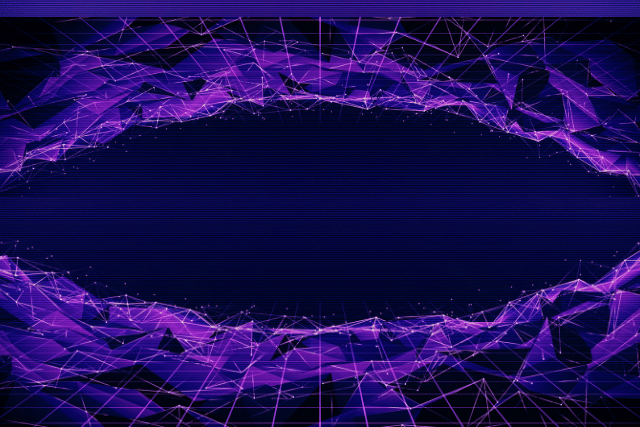CSV Imports & API Automation (2026 University Playbook)
Short links aren’t just for social media teams and brand marketers anymore. In universities and colleges, faculty and instructional support teams need thousands of stable, readable links—every semester. Course syllabi, LMS modules, library guides, reading lists, departmental events, research surveys, QR posters, even lab equipment checkout pages all benefit from short URLs that are consistent, trackable, and easy to maintain.
This guide shows you how to run bulk URL shortening like a miniature production line—using CSV imports for simple, repeatable jobs and API automation for always‑on pipelines. We’ll cover templates that non‑technical faculty can fill out in minutes, automation you can trigger from Google Sheets or your data platform, governance that satisfies compliance officers, and analytics that finally make link performance comparable across courses, terms, and departments.
Whether you run a central IT group, a teaching & learning center, a library team, or an ambitious department, this is your end‑to‑end playbook.
Quick Summary (Skimmable)
- Audience: Faculty, librarians, instructional designers, departmental admins, and campus martech/IT teams.
- Goal: Produce thousands of compliant, readable short links per term—without chaos.
- How: Start with CSV imports (faculty‑friendly). Graduate to API automation (self‑healing pipelines). Wrap with governance, analytics, and SLA‑grade operations.
- Outcome: Faster course launches, fewer dead links, FERPA‑aware data handling, and program‑level insights.
1) Why Bulk Shortening Matters in Higher Ed
1.1 LMS & Syllabus Velocity
A single course can easily reference 50–300 destinations across readings, videos, datasets, surveys, and office‑hour links. Multiply by sections, terms, and revisions; the link surface area grows exponentially. Short links:
- Normalize presentation:
go.university.edu/bio101-lab1is easier to read than a raw 200‑character URL. - Reduce churn: When a reading moves, update the short link once. Every syllabus and LMS module stays intact.
- Boost mobile UX: QR‑ready slugs let students jump from posters, slides, or PDFs without typing.
1.2 Library, OER, and Off‑Campus Access
Library EZproxy parameters, vendor DOIs, and OER repositories often create unruly URLs. Bulk shortening:
- Abstracts vendor changes: If your vendor swaps platforms, update the destination without touching syllabi.
- Enforces off‑campus redirects: Ensure all links route through proxy when needed.
- Tags resources by license or vendor for later audits.
1.3 Program‑Level Analytics
When every course builds links ad‑hoc, analytics fragment. With a bulk strategy:
- Unified UTM taxonomy: Compare courses, terms, departments.
- Meaningful dashboards: Distinguish student clicks from external traffic.
- Evidence for curriculum committees: Track engagement for readings, labs, and supplemental materials.
1.4 Governance and Risk Reduction
- FERPA‑aware analytics: Avoid storing PII in links; capture only required context.
- Revocation & kill‑switches: Deactivate compromised or deprecated links centrally.
- Auditable change history: Who changed a destination and when.
2) Vocabulary and Core Concepts
- Short link / slug: Human‑readable code after the domain:
go.university.edu/bio101-lab1. - Workspace / team: A logical container (e.g., “Biology Dept” or “Library”).
- Tags / folders: Metadata for filtering and governance (e.g.,
Fall‑2026,Lab,Library‑Proxy). - CSV import: Spreadsheet template that the platform ingests to create/update many links at once.
- API: Programmatic interface for creating, updating, and querying links (REST, GraphQL, etc.).
- Idempotency key: A client‑generated token ensuring a request is processed exactly once, even if retried.
- Rate limit: Maximum calls per minute; handle with backoff.
- Policy engine: Rules for domain/slug naming, required tags, and allowed destinations.
3) CSV Templates That Faculty Actually Like
CSV remains the most faculty‑friendly channel for bulk work. Your goal is a minimal, forgiving template that still enforces governance.
3.1 Columns (Recommended Schema)
Required:
destination_url– The long URL; must be HTTPS.slug– The desired short code (auto‑generate if blank).title– Human label (e.g., “BIO101 Lab 1: Microscopy”).
Strongly suggested:
domain– Choose from managed domains (e.g.,go.university.edu).tags– Comma‑separated:Fall-2026, BIO101, Lab.campaign– Course/term code for analytics (e.g.,BIO101_F25).qr–true/falseto auto‑generate a QR image.expires_at– ISO date for scheduled deactivation (e.g., when a term ends).
Optional but powerful:
utm_source,utm_medium,utm_campaign,utm_term,utm_content– Applied to the destination automatically if absent.notes– Free‑text for librarians/TAs.owner_email– Assign link ownership to a faculty account.access_control–public,org_only, orpassword.password– Ifaccess_control=password.proxy_enforce–true/falsefor library EZproxy routing.redirect_type–301or302(default 302 during term, 301 for archived readings).canonicalize–true/falseto normalize tracking params (prevents duplicates).
Tip: Keep column names stable across semesters. Your import code and faculty docs remain evergreen.
3.2 Example Rows (Readable + Realistic)
destination_url,slug,title,domain,tags,campaign,qr,expires_at,utm_source,utm_medium,utm_campaign,owner_email,access_control
https://lib.university.edu/ezproxy/login?url=https://journals.example.com/doi/10.1111/abcd.1234,bio101-lab1,"BIO101 Lab 1: Microscopy",go.university.edu,"Fall-2026,BIO101,Lab,Library-Proxy",BIO101_F25,true,2026-12-20,lms,module,BIO101_F25,[email protected],org_only
https://drive.example.com/file/d/xyz/view?usp=share_link,bio101-safety,"Lab Safety Orientation Slides",go.university.edu,"Fall-2026,BIO101,Slides",BIO101_F25,true,2026-12-20,lms,slides,BIO101_F25,[email protected],org_only
https://forms.example.com/r/abc123,bio101-survey1,"Week 2 Check-In Survey",go.university.edu,"Fall-2026,BIO101,Survey",BIO101_F25,true,2026-09-30,syllabus,qr,BIO101_F25,[email protected],public
3.3 Validation Rules That Prevent Headaches
- HTTPS only. Reject
http://destinations. - Slug policy: lowercase alphanumerics + dashes; 3–60 chars.
- Collision handling: If
slugexists, either update (if same owner/campaign) or fail with actionable error. - Dead‑link precheck: Optionally HEAD‑request destinations; mark 4xx/5xx for review.
- UTM guardrails: Auto‑append missing UTM keys based on
campaignandsourcefields. - Proxy enforcement: If
Library-Proxytag orproxy_enforce=true, rewrite destination with proxy prefix. - Expiry sanity checks:
expires_atmust be in the future and within policy bounds (e.g., ≤ 18 months).
3.4 Faculty‑Friendly Feedback
On import, return a downloadable report:
- Created/updated links with final short URLs and QR image links.
- Warnings (e.g., destination 301s; we followed and normalized).
- Errors with row numbers and copy‑paste‑ready fixes.
4) The CSV Import Workflow, End‑to‑End
Step 1: Template Distribution
Publish a canonical Google Sheet and a downloadable CSV template. Lock column headers with notes/tooltips describing allowed values.
Step 2: Pre‑Flight Checks
- Validate column presence and sample a few rows with faculty.
- Run a dry‑run import in a sandbox workspace; confirm policy rules trigger correctly.
Step 3: Import Execution
- Batch in chunks (e.g., 500 rows) to avoid timeouts.
- Apply idempotency per file (hash the file contents) so re‑imports are safe.
- Generate QR images on the fly and store them by slug (
/qr/bio101-lab1.png).
Step 4: Post‑Import QA
- Randomly open 20 short links; verify they route correctly (and via proxy when required).
- Check tags and analytics in your dashboard.
Step 5: Distribution
- Return a Results CSV with short link, slug, QR URL, and any notes.
- Optional: Auto‑write LMS module JSON or Canvas/Moodle import files so faculty can drag‑drop into courses.
Step 6: Governance
- Archive the exact file used (immutable) for audit.
- Schedule expiry sweeps to deactivate past‑term links and flag any still in use.
5) API Automation: Always‑On and Self‑Healing
When your link volume exceeds a few thousand per term, move critical flows to API pipelines. Benefits:
- Repeatability: Links rebuild from source data (syllabus DB, library catalog, event CMS).
- Self‑healing: If a vendor URL changes, the nightly job updates destinations.
- Observability: Every create/update is logged with correlation IDs.
5.1 Canonical API Pattern (Pseudo‑REST)
POST /v1/links
{
"domain": "go.university.edu",
"slug": "bio101-lab1",
"title": "BIO101 Lab 1: Microscopy",
"destination_url": "https://lib.university.edu/ezproxy/login?url=https://journals.example.com/doi/10.1111/abcd.1234",
"tags": ["Fall-2026","BIO101","Lab","Library-Proxy"],
"campaign": "BIO101_F25",
"access_control": "org_only",
"qr": true,
"expires_at": "2026-12-20"
}
Idempotency: Send header Idempotency-Key: <uuid> per slug+term.
Responses:
201 Createdwith short URL and QR asset paths.200 OKif idempotent duplicate.409 Conflictif policy violation (e.g., slug owned by another workspace).
5.2 Retry & Backoff
- For
429 Too Many Requests, exponential backoff (e.g., 1s, 2s, 4s, 8s… with jitter), honoringRetry-Afterwhen present. - For
5xx, limit retries (e.g., 3) and raise to on‑call.
5.3 Client Examples
cURL
curl -X POST https://short.example/api/v1/links \
-H "Authorization: Bearer $TOKEN" \
-H "Idempotency-Key: $(uuidgen)" \
-H "Content-Type: application/json" \
-d '{
"domain": "go.university.edu",
"slug": "bio101-lab1",
"title": "BIO101 Lab 1: Microscopy",
"destination_url": "https://lib.university.edu/ezproxy/login?url=https://journals.example.com/doi/10.1111/abcd.1234",
"tags": ["Fall-2026","BIO101","Lab","Library-Proxy"],
"campaign": "BIO101_F25",
"qr": true,
"access_control": "org_only"
}'
Python (requests)
import os, uuid, time, random, requests
TOKEN = os.environ.get("SHORT_TOKEN")
BASE = "https://short.example/api/v1"
sess = requests.Session()
sess.headers.update({
"Authorization": f"Bearer {TOKEN}",
"Content-Type": "application/json"
})
def backoff(attempt):
return min(32, (2 ** attempt) + random.random())
def create_link(payload):
headers = {"Idempotency-Key": str(uuid.uuid4())}
for attempt in range(6):
r = sess.post(f"{BASE}/links", json=payload, headers=headers)
if r.status_code in (200, 201):
return r.json()
if r.status_code == 429:
wait = float(r.headers.get("Retry-After", backoff(attempt)))
time.sleep(wait)
continue
if 500 <= r.status_code < 600:
time.sleep(backoff(attempt))
continue
raise RuntimeError(f"API error {r.status_code}: {r.text}")
raise TimeoutError("Exhausted retries")
Google Apps Script (Sheets → Shortener)
function bulkShortenFromSheet(){
const sheet = SpreadsheetApp.getActiveSheet();
const rows = sheet.getDataRange().getValues();
const header = rows.shift();
const idx = Object.fromEntries(header.map((h,i)=>[h,i]));
const token = PropertiesService.getScriptProperties().getProperty('TOKEN');
rows.forEach((row, r) => {
const payload = {
domain: row[idx['domain']],
slug: row[idx['slug']],
title: row[idx['title']],
destination_url: row[idx['destination_url']],
tags: String(row[idx['tags']]).split(',').map(t=>t.trim()).filter(Boolean),
campaign: row[idx['campaign']],
qr: String(row[idx['qr']]).toLowerCase() === 'true',
access_control: row[idx['access_control']] || 'public'
};
const res = UrlFetchApp.fetch('https://short.example/api/v1/links',{
method:'post',
headers:{
'Authorization': 'Bearer ' + token,
'Content-Type':'application/json',
'Idempotency-Key': Utilities.getUuid()
},
payload: JSON.stringify(payload),
muteHttpExceptions:true
});
const code = res.getResponseCode();
if(code===200 || code===201){
const body = JSON.parse(res.getContentText());
sheet.getRange(r+2, header.length+1).setValue(body.short_url);
} else {
sheet.getRange(r+2, header.length+2).setValue(`ERR `);
}
});
}
5.4 Idempotency Strategy That Actually Works
- Key derivation:
hash(domain + slug + campaign + term). - Replays: If the same link shows up nightly, the API returns
200 OKand does nothing. - Updates: If the destination changes for the same idempotency key, treat as an update (explicit flag
allow_update=true).
5.5 Eventing & Alerts
- Emit events (create/update/delete) to your campus bus (Pub/Sub, SNS, Kafka).
- Trigger Slack/email when a pipeline stage fails or a link crosses an error threshold (e.g., 4xx > 2%).
6) Governance, Security, and FERPA‑Aware Patterns
6.1 Role‑Based Access (RBAC)
- Viewer: Reads analytics; no link changes.
- Editor: Creates/updates links within a workspace.
- Manager: Approves domain/slug policies; bulk imports; can transfer ownership.
- Admin: Cross‑workspace visibility; audit logs; SSO/SAML config.
6.2 Domain & Slug Policy
- Reserved prefixes:
bio101-,chem201-,lib-, etc. - Forbidden words; length caps; lowercase normalization.
- Automatic hyphenation for titles converted to slugs.
6.3 Data Minimization
- No PII in slugs or UTM. Use course codes, not student identifiers.
- Aggregate analytics: Don’t log IP addresses if your policy forbids it; consider edge anonymization.
6.4 Access Controls
public– Anyone with the link.org_only– Requires campus SSO before redirect.password– Password prompt (for community or partner events).
6.5 Audit & Lifecycle
- Immutable change log (who, what, when).
- Expiry workflows with stakeholder notifications.
- Legal holds for research studies when required.
7) Analytics That Make Sense to Faculty
7.1 Core Events
- Click with timestamp, referrer category (LMS, email, social, unknown), device class.
- QR scan tracked separately to measure poster/syllabus usage.
7.2 UTM Taxonomy (Campus Edition)
utm_source:lms,syllabus,slides,email,qr,socialutm_medium:module,file,announcement,poster,newsletterutm_campaign:<COURSECODE>_<TERM>e.g.,BIO101_F25- Optional:
utm_contentfor variant testing (e.g.,A,B)
7.3 Reporting Views
- By course and term: Compare week‑over‑week engagement.
- By resource type: Readings vs. slides vs. surveys.
- By access control: Public vs. org‑only usage.
- By QR vs. click: Understand how much is mobile/offline.
7.4 Decision Use Cases
- Flag low‑engagement readings (consider replacing or scaffolding).
- Find broken or redirected vendor links (convert to stable targets).
- Identify resources where QR dramatically outperforms LMS clicks (promote on slides/posters).
8) Real‑World Playbooks
Playbook A: Launching a New Multi‑Section Course
- Faculty fills out the CSV with destinations for every module/week.
- Import engine creates links, slugs, and QR codes; returns Results CSV.
- LMS admin drops the Results CSV into a Canvas/Moodle “content importer” tool to populate modules.
- After Week 1, analytics highlight which resources need reinforcement.
Playbook B: Library Vendor Migration
- Librarians export all active
Library-Proxylinks. - API pipeline checks vendor URLs; updates to new DOI patterns overnight.
- Syllabi and LMS modules keep working without faculty edits.
Playbook C: Departmental Event Season
- Spreadsheet lists events with RSVP, map, and livestream links.
- Bulk import creates short links and QR images for posters.
- Analytics contrast QR scans (posters) vs. email clicks; optimize next term.
Playbook D: Research Study Recruitment
- Create
org_onlyshort links for campus‑internal cohorts andpublicfor community outreach. - Use tags
IRB-2026-014,Study‑Recruitmentfor audit. - Expire links on IRB close date; export full audit trail.
9) Operations: Reliability Without a Big Team
9.1 SLOs & SLAs (Practical Targets)
- Create/update P95 under 500 ms.
- Click latency under 50 ms at edge.
- Import throughput: ≥ 2,000 links/min sustained.
9.2 Observability
- Import job logs with row‑level outcomes.
- Dashboards for 4xx/5xx rate, latency, and queue depth.
- Synthetic link checks on critical slugs.
9.3 Runbooks
- 429 storms: Lower concurrency, respect
Retry-After. - Vendor outage: Pause updates to avoid churn; set temporary fallback destinations.
- Domain DNS issue: Fail open via alternate edge (secondary short domain).
10) Performance & Scale Patterns
- Batch writes (e.g., 100–500) to cut TLS/HTTP overhead.
- Connection reuse (HTTP keep‑alive) in clients.
- Concurrent workers tuned to rate limits.
- Dedup cache of slug+destination to skip no‑ops.
- Preview cache for QR generation.
Rule of thumb: For 10k links, aim for ≤ 10 minutes wall‑clock with 20 workers at 10 rps each, including backoff.
11) Templates You Can Copy‑Paste
11.1 CSV Header (Minimal)
destination_url,slug,title,domain,tags,campaign,qr,expires_at,access_control
11.2 CSV Header (Extended with UTM & Policy)
destination_url,slug,title,domain,tags,campaign,qr,expires_at,utm_source,utm_medium,utm_campaign,owner_email,access_control,password,proxy_enforce,redirect_type,canonicalize
11.3 UTM Builder (Google Sheets)
=LOWER(SUBSTITUTE(A2&"_"&B2," ","-"))
Where A2 = Course Code, B2 = Term → outputs BIO101_F25.
11.4 Bash: Split a Big CSV into 500‑Row Chunks
split -l 500 -d --additional-suffix=.csv input.csv batch-
11.5 PowerShell: Validate HTTPS Destinations
Import-Csv .\links.csv | ForEach-Object {
if(-not $_.destination_url.StartsWith("https://")){
Write-Host "Row invalid (non-HTTPS): $($_.slug)" -ForegroundColor Red
}
}
11.6 Node.js: Simple Importer with Backoff
import fs from 'fs';
import fetch from 'node-fetch';
import { parse } from 'csv-parse/sync';
const token = process.env.TOKEN;
const rows = parse(fs.readFileSync('links.csv'), {columns:true, skip_empty_lines:true});
async function post(row){
const body = {
domain: row.domain,
slug: row.slug || undefined,
title: row.title,
destination_url: row.destination_url,
tags: row.tags?.split(',').map(s=>s.trim()).filter(Boolean),
campaign: row.campaign,
qr: /^true$/i.test(row.qr),
access_control: row.access_control || 'public'
};
for(let attempt=0; attempt<6; attempt++){
const res = await fetch('https://short.example/api/v1/links',{
method:'POST',
headers:{
'Authorization':`Bearer `,
'Content-Type':'application/json',
'Idempotency-Key':crypto.randomUUID()
},
body: JSON.stringify(body)
});
if(res.status===200 || res.status===201) return res.json();
if(res.status===429){
const ra = res.headers.get('retry-after');
const wait = ra ? Number(ra)*1000 : Math.min(32000, 2**attempt*1000);
await new Promise(r=>setTimeout(r, wait));
continue;
}
if(res.status>=500){
await new Promise(r=>setTimeout(r, Math.min(32000, 2**attempt*1000)));
continue;
}
throw new Error(await res.text());
}
}
(async()=>{
for(const row of rows){
try {
const out = await post(row);
console.log(out.short_url);
} catch(e){
console.error('ERR', row.slug, e.message);
}
}
})();
12) Troubleshooting: Fast Answers
Problem: Link works internally but not off‑campus.
- Fix: Ensure proxy enforcement and org‑only rules aren’t conflicting; test via mobile network.
Problem: Faculty requests pretty slugs that collide.
- Fix: Reserve prefix namespaces per course and append term:
bio101-lab1-f25.
Problem: Analytics show inflated clicks from bots.
- Fix: Enable bot filtering in the shortener; compare LMS referrers vs. unknown; exclude datacenter ASNs.
Problem: Duplicate rows in CSV re‑create links.
- Fix: Enforce idempotency by slug+campaign; dedup before import.
Problem: Vendor rate limits or intermittently 5xx.
- Fix: Queue updates; implement exponential backoff and retries with jitter.
Problem: Some QR codes open to 404.
- Fix: Ensure QR image paths deploy atomically with link creation; add health checks.
Problem: Term ended but links still public.
- Fix: Schedule expirations and send reminders; auto‑move to archived domain.
13) Vendor Selection Checklist (Higher‑Ed Focus)
- Bulk CSV import with row‑level results and rollback.
- Robust API with idempotency and reasonable rate limits.
- Governance: RBAC, audit logs, domain/slug policies, reserved namespaces.
- Security & Privacy: SSO/SAML, MFA, IP allowlists, data minimization.
- Analytics: Bot filtering, QR vs. click breakdown, UTM enrichment, export.
- Library support: EZproxy patterns, DOI normalization, persistent IDs.
- Automation: Webhooks/events, SDKs, sample code for Sheets, Python, Node.
- Reliability: Edge network, low latency, clear SLOs, incident transparency.
14) Implementation Timeline (30–60–90 Days)
Days 1–30: Foundations
- Choose domains, define slug policy, create CSV template.
- Pilot with 1–2 courses and the library team; measure import time and QA defects.
Days 31–60: Automate
- Build nightly API job for library and LMS resources.
- Add reporting dashboards (course, term, resource type).
- Integrate SSO and set RBAC for departments.
Days 61–90: Scale
- Migrate departmental event flows; enable QR batch creation.
- Introduce expiry sweeps and seasonal archiving.
- Publish faculty documentation and office‑hour support.
15) FAQ (Faculty‑Focused)
Q: Can I keep using my existing Google Sheet?
Yes—just match the CSV headers once. With Apps Script (above), you can push links directly without downloading files.
Q: What if I don’t care about custom slugs?
Leave slug blank. The system will auto‑generate readable codes and still apply tags/UTM.
Q: Are QR codes tracked separately?
They can be. Either use a distinct source (utm_source=qr) or generate QR images that point to QR‑specific slugs.
Q: Do we have to proxy every library link?
No. Use a Library-Proxy tag or proxy_enforce=true where licensing demands it. Public OA links can skip proxy.
Q: What’s the difference between 301 and 302 here?
Use 302 during active terms (temporary). After the course ends and you publish a permanent reading list, switch to 301 as canonical.
Q: How do we handle link rot?
Bulk jobs should periodically HEAD‑check destinations and raise tickets for 404/410/5xx. Consider updating to stable landing pages or DOIs.
Q: Will this work with Canvas/Moodle/Google Classroom?
Yes. The shortener is LMS‑agnostic; you can optionally export module content or paste short links anywhere.
Q: Can students guess other course links?
Use org_only for sensitive content and avoid predictable slugs where necessary.
16) Conclusion: Treat Links Like Curriculum Infrastructure
In a modern campus, links are infrastructure: they connect students to knowledge, tools, and people. When you standardize bulk shortening via CSV templates and elevate recurring work into API automation, you lower friction for faculty, simplify library complexity, and build analytics that help improve teaching. With sound governance, privacy‑first defaults, and straightforward playbooks, a small team can support thousands of high‑quality short links every semester—confidently.
Next steps:
- Adopt the CSV headers in Section 11.2 and publish the template.
- Pilot the Apps Script importer with one department.
- Stand up a nightly API job for library and LMS resources—then measure the lift you’ve created.
This guide is written for higher‑education teams that want speed without sacrificing governance. Adapt the templates, code, and policies here to your institution’s standards and student privacy requirements.