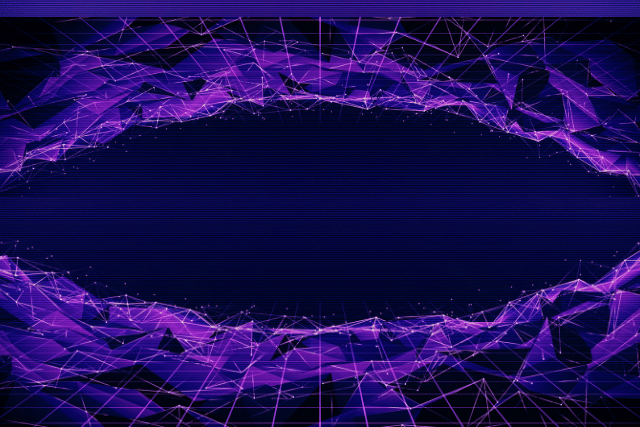Build Trust in Citizen Communications
Executive Summary
Trust is the currency of effective public communication. When residents receive a text alert, email, flyer, or social post from an agency, they will decide—within seconds—whether to click the link. A cryptic or unfamiliar domain undermines that decision. A clear, short, and verifiably government-branded link strengthens it.
This guide explains how to plan, build, and govern a .GOV-branded URL shortener for citizen communications. You’ll learn naming conventions, security hardening, policy controls, analytics without privacy risk, emergency procedures for crises, and practical patterns for SMS, email, QR codes, and social. We include step-by-step deployment options, sample policies and templates, and a 30/60/90‑day rollout plan.
Table of Contents
- Why Link Trust Matters in Citizen Communications
- What “.GOV‑Branded Short Links” Really Means
- Benefits: Security, Trust, Accessibility, and Performance
- Naming & Branding Guide for .GOV Short Domains
- Security Foundations: TLS, DNSSEC, HSTS, DMARC, and WAF
- Governance & Compliance: Roles, Approvals, Audits, Records
- Architecture Options: Edge, Proxy, and Hybrid Approaches
- Implementation Guide: From Domain to Production
- Content Safety: Scanning, Allowlists, Kill Switches
- Citizen UX Patterns: SMS, Email, QR, Social, Print
- Analytics & Privacy: Metrics Without Creeping on Residents
- SEO & Deliverability: 301 vs 302, Caching, OG Cards
- Accessibility & Inclusion: WCAG, Readability, Multilingual
- Crisis Communications: Surge Playbooks and Fallbacks
- Testing & Quality: Automation, Pre‑Send Checks, Link Health
- Legal & Records: Retention, FOIA/Open Records, Disclaimers
- Training & Change Management: Uplifting Every Communicator
- Budget & ROI: Direct Costs, Avoided Costs, Intangibles
- Risk Register: What Can Go Wrong & How to Mitigate
- Rollout Plan: 30/60/90 Days to Agency‑Wide Adoption
- Templates: Style Guide, UTM Taxonomy, CSV Import, SOPs
- FAQ: Common Questions from Communications & Security Teams
- Glossary of Terms
- Conclusion & Next Steps
1) Why Link Trust Matters in Citizen Communications
Residents—especially during emergencies—scan for three signals before clicking: recognizable sender, credible message, and trustworthy link. A non‑branded short link (e.g., random letters on a domain people do not recognize) is an anti‑signal. In the public sector, that anti‑signal exacts a cost: lower click‑through on time‑sensitive alerts; more support calls; more people misled by look‑alikes; and fewer residents completing essential tasks like benefits renewals.
A .GOV‑branded short link resolves these problems by:
- Reassuring residents that the destination is official.
- Reducing phishing risk because attackers struggle to obtain .GOV domains.
- Fitting in constrained channels like SMS and printed materials.
- Improving accessibility with pronounceable, readable slugs and QR codes.
- Standardizing analytics so you can measure engagement and improve.
Trust is not built only by TLD choice; it is reinforced by consistent naming, strong security, clear policy, and fast, reliable delivery. This document covers all four pillars.
2) What “.GOV‑Branded Short Links” Really Means
A government‑branded short link is a redirection link on a domain that citizens identify as official. In the United States, that’s typically a .gov domain (or a second‑level under a parent .gov such as link.cityname.gov). In other countries, it may be .gov.xx (e.g., .gov.uk, .gov.sg) or a territorial government domain. In all cases, the strategic idea is the same: use a concise, official top‑level domain coupled with short, human‑readable paths.
Characteristics of a government‑grade short link
- Official domain ownership with strict registrar controls and renewal processes.
- TLS everywhere with automatic certificate renewal and HSTS.
- DNSSEC enabled to protect against DNS tampering.
- Central governance and decentralized creation with role‑based access.
- Logging and auditability for records compliance.
- Content safety (pre‑ and post‑publish scanning, allowlists, and emergency revocation).
- Performance via edge delivery and resilient multi‑region design.
Outcome
When residents see go.city.gov/taxes or alerts.state.gov/wildfire, they can safely assume the link is official. When staff creates links, they do so within a consistent, auditable program that reduces risk while speeding up communications.
3) Benefits: Security, Trust, Accessibility, and Performance
Security & Anti‑Phishing
- Increases difficulty for impersonators: .GOV and many sovereign government TLDs have stringent issuance controls, making spoof domains harder to obtain.
- Allows DMARC/DKIM/SPF alignment for emails that include these links, improving deliverability and fraud detection.
- Enables WAF and bot protections to reduce scraping, credential stuffing against link admin portals, and abuse.
Trust & Engagement
- Recognizable, consistent domains drive higher CTR, especially during emergencies.
- Branded links decrease confusion in call centers (“Is this link real?”) and improve public sentiment toward digital services.
Accessibility & Inclusion
- Short, descriptive slugs are easier to read aloud, type from a poster, or transcribe during a radio broadcast.
- QR codes paired with short fallback slugs support residents with motor or visual impairments.
Performance & Reliability
- Edge redirects reduce latency and increase success rates on poor connections.
- Centralized observability improves MTTD/MTTR when something breaks.
Governance & Insight
- A uniform shortener consolidates analytics, enabling policy decisions based on real usage, not guesses.
4) Naming & Branding Guide for .GOV Short Domains
Great programs start with consistent names.
Choosing the Short Domain
- Keep it obviously official:
link.city.gov,go.city.gov,info.state.gov,sms.agency.gov. - Avoid ambiguous or cute names that reduce trust (
tiny.city.govcan be misunderstood). - Prefer one canonical short domain per enterprise, with subpaths for agencies:
go.state.gov/dmv-appointment.
Slug Conventions (Paths)
- Use plain words not codes:
/renew-parking,/vaccine-sites,/storm-update. - Hyphens over underscores for readability.
- Set a max length (e.g., ≤ 32 characters) for print and SMS.
- Case‑insensitive handling with canonical lowercase.
- Avoid personal names in slugs; use program names.
- No PII in slugs (no SSNs, claim numbers, etc.).
Reserved Slugs
Maintain a registry of protected paths (e.g., /911, /police, /fire, /vote, /tax, /covid, /flood) with heightened review.
Branding & Visual System
- Publish a Style Card that shows correct domain usage in email footers, posters, and social graphics.
- Set rules for QR code contrast, minimum size, quiet zone, and high‑error‑correction level for public signage.
5) Security Foundations: TLS, DNSSEC, HSTS, DMARC, and WAF
A short domain becomes a high‑value target quickly. Harden it on day one.
- TLS & HSTS: Use modern TLS with automatic renewals; enable HTTP Strict Transport Security (e.g.,
max-age=31536000; includeSubDomains; preload). Redirect all HTTP to HTTPS. - DNSSEC: Sign your zone and monitor for validation failures.
- CAA Records: Restrict which certificate authorities can issue certs for your domain.
- DMARC/DKIM/SPF: Align email identity for outbound comms that contain your links. Set DMARC to
quarantinethenrejectonce you have sufficient alignment and reporting. - WAF & Bot Management: Protect the admin portal and redirect endpoints; rate‑limit excessive requests; challenge suspicious traffic.
- IP Allowlisting/SSO for admin functions; MFA mandatory; admin actions logged with immutable audit trails.
- Dependency Security: SBOM, container image scanning, SAST/DAST, and “least privilege” across cloud roles.
6) Governance & Compliance: Roles, Approvals, Audits, Records
A short‑link program is part technology, part policy.
Roles
- Program Owner: sets policy, ensures funding, aligns with legal.
- Security Lead: owns controls (WAF, IAM, audit), incident response.
- Platform Admins: manage domains, integrations, SSO, backups.
- Publishers (Comms Teams): create and manage links within guardrails.
- Reviewers: approve high‑risk links (reserved slugs, mass SMS).
- Analysts: monitor performance, run reports, propose optimizations.
Approvals Workflow
- Low‑risk links (ordinary web content) can be self‑serve.
- High‑risk links (transactions, account login, emergency alerts, benefits) require reviewer sign‑off.
Records & Auditing
- Log every create/update/delete; store reason codes; retain immutable logs per records policy (e.g., 3–7 years).
- Export audit logs to centralized SIEM.
Open Records/FOIA
- Classify analytics as administrative records; publish transparency summaries but protect personal data.
Accessibility & Plain Language Policy
- Require plain‑English slugs and descriptive link text; avoid jargon.
7) Architecture Options: Edge, Proxy, and Hybrid Approaches
Option A: Edge‑Native Redirects
- Implement at the CDN/edge with a lightweight key‑value store. Benefits: ultra‑low latency, global failover, simple scaling.
Option B: Reverse Proxy + Database
- Traditional web app behind a load balancer with a resilient data store (e.g., PostgreSQL). Benefits: full control, easy enterprise integration; trade‑off: more ops work.
Option C: Hybrid
- Author links in a central API; publish snapshots to the edge for ultra‑fast reads. Best of both worlds for large programs.
High Availability Considerations
- Multi‑region deployments; health checks; graceful degradation (serve cached redirects if API is down).
- Backups and point‑in‑time recovery for the source of truth.
8) Implementation Guide: From Domain to Production
Follow these steps to stand up a robust program.
Step 1: Domain Planning & Registration
- Obtain or confirm control of a .gov domain (or your sovereign government TLD).
- Decide the short host (e.g.,
go.city.gov). Reserve alternates (qr.city.gov) that CNAME to the same service.
Step 2: Identity & Access
- Enforce SSO (government IdP) with MFA.
- Map roles (Owner, Admin, Publisher, Reviewer, Analyst) via SCIM/LDAP groups.
Step 3: Security Baseline
- Configure TLS, HSTS, DNSSEC, DMARC/DKIM/SPF, CAA.
- Turn on WAF with sensible rate limits and bot challenges for admin paths.
Step 4: Data Model
Core objects:
- Link: id, slug, destination_url, status (active, paused, retired), owner, created_at, updated_at, risk_level, tags.
- Policy Flags: allowlist/denylist checks, scan status.
- Events: redirect timestamp, result (200/404), resolved target, user agent family, coarse geo (at county/region level, not precise), and privacy bucket.
Step 5: Redirect Behavior
- Use 302 for campaign/temporary links; 301 when retiring a slug permanently to a final canonical page.
- Set short cache‑control for dynamic redirects (e.g., 60–300s) and longer for permanent ones.
Step 6: Admin UI & Workflow
- Bulk CSV import (see template below).
- Labels or folders by department; ownership transfer workflow.
- Approval queues for reserved slugs; red/amber/green risk levels.
Step 7: Observability
- Central logs (SIEM), latency dashboards, error rate alerts.
- Synthetic link checks for top‑traffic slugs.
Step 8: Launch & Training
- Pilot with one department; publish style guide; open help desk channel; measure adoption.
9) Content Safety: Scanning, Allowlists, Kill Switches
Pre‑Publish
- Validate destination against an allowlist of government and trusted domains.
- Run threat intel checks (malware/phishing lists); flag for review if unknown.
Post‑Publish
- Scheduled rescans (e.g., daily for high‑risk slugs) and on‑click verifications for sensitive categories.
- Link Guardian: if a target suddenly starts serving harmful content, auto‑pause the short link and alert the owner.
Kill Switches
- Global pause by tag (e.g., “Election‑2026”); emergency banner on paused links with contact info.
10) Citizen UX Patterns: SMS, Email, QR, Social, Print
SMS
- Keep slugs readable and pronounceable. Example:
go.city.gov/wildfire-map. - Put the agency name before the link in texts: “City Alert: Evacuation zone map → …”.
- Align DMARC/DKIM/SPF; show the full branded domain in visible link text.
- Add a “How to verify” footer: “Official City links use go.city.gov/…”.
QR Codes
- Minimum printed size: 2.5 cm with high contrast; include the fallback slug printed below.
Social
- Use Open Graph/Twitter Card meta at the destination for clear previews; avoid URL parameters in the short slug.
Print & Broadcast
- Use hyphenated, short words; test by reading aloud on radio or TV to confirm intelligibility.
11) Analytics & Privacy: Metrics Without Creeping on Residents
Measure what you need—no more.
Metrics to Track
- Clicks by date/time, channel tag, campaign, and department.
- High‑level device categories (mobile/desktop) and coarse geography (region only).
- Redirect latency and failure rates.
What Not to Track
- No PII, no precise location, no fingerprinting, no cross‑site tracking.
Privacy Techniques
- Aggregate daily counts; apply privacy budgets or differential privacy to small cells.
- Retain raw event logs briefly (e.g., 30 days) then summarize.
Dashboards
- Adoption: links created per month, active users, departments onboarded.
- Impact: CTR on key alerts, completion rates for critical journeys.
12) SEO & Deliverability: 301 vs 302, Caching, OG Cards
Status Codes
- 302 preserves future flexibility for campaigns.
- 301 for permanent public resources you intend to keep stable.
Caching
- Short cache for dynamic; long for permanent. Use ETags on destination content, not on the shortener.
Robots & Indexing
- Disallow indexing of short URLs if they are campaign‑specific; allow for permanent public resources.
Open Graph & Previews
- Ensure targets have title, description, and image; test across platforms.
13) Accessibility & Inclusion: WCAG, Readability, Multilingual
- Meet WCAG 2.1 AA on admin UI and public documentation.
- Provide content in multiple languages; allow per‑language slugs or switchers on the destination page.
- Use clear, plain language; avoid acronyms in slugs when possible.
- Offer voice IVR for key links (“Say ‘wildfire map’ to get a text with the link”).
14) Crisis Communications: Surge Playbooks and Fallbacks
- Traffic Surge Plan: Auto‑scale edge, raise rate limits safely, and pre‑warm caches.
- Static Fallbacks: If a destination is down, serve a static emergency page with essential info and phone numbers.
- Change Freeze: During incident windows, restrict high‑risk edits; require dual control for new slugs.
- War Room: Cross‑functional channel (comms, IT, security, call center) with rotation schedule.
15) Testing & Quality: Automation, Pre‑Send Checks, Link Health
- Pre‑Send Linting: Validate URLs, check for typos, run allowlist checks, verify destination availability, and confirm OG tags.
- Automated Tests: Unit tests on redirect logic, integration tests for API, smoke tests on top 100 slugs every 5 minutes.
- Broken Link Patrol: Daily crawl of your own short links; alert owners on 404/500 spikes.
16) Legal & Records: Retention, FOIA/Open Records, Disclaimers
- Publish a Privacy Statement specific to the shortener.
- Define records retention for links and logs (e.g., 3–7 years) in consultation with records officers.
- Provide Terms of Use for staff and public; prohibit linking to illegal or harmful content; state enforcement and escalation.
- Use a disclaimer for third‑party destinations when necessary.
17) Training & Change Management: Uplifting Every Communicator
- Onboarding Course: 60‑minute training with live demos and quizzes; annual refresher.
- Office Hours: Weekly drop‑in with platform admins.
- Help Center: Searchable SOPs, style guide, and “how to verify official links” one‑pager for the public.
18) Budget & ROI: Direct Costs, Avoided Costs, Intangibles
Direct Costs
- Domain and DNS, CDN/edge, hosting, security tools, monitoring, support.
Avoided Costs
- Fewer phishing incidents, fewer support calls (“is this link real?”), faster public information spread.
Intangible Benefits
- Public trust, brand coherence, accessible experiences, measurably better outcomes (e.g., higher vaccination signups, quicker disaster response).
19) Risk Register: What Can Go Wrong & How to Mitigate
- Compromised Admin Account → Mitigate with SSO, MFA, least privilege, and anomaly alerts.
- Phishing via Look‑Alike Domains → Monitor typosquats; publish a “How to verify official links” page; consider defensive registrations.
- Broken Destination Pages → Synthetic checks, static fallbacks, service‑level objectives.
- Program Sprawl Across Agencies → Central governance, single source of truth, naming policy, and shared training.
- Over‑collection of Analytics → Privacy‑by‑design, data minimization, retention limits.
20) Rollout Plan: 30/60/90 Days to Agency‑Wide Adoption
First 30 Days
- Form the core team; select the domain; define policies; pilot architecture in a dev environment; integrate SSO; draft style guide.
Day 31–60
- Launch a limited pilot with two departments (e.g., Public Health and Transportation); set up dashboards; begin training.
Day 61–90
- Expand to 6–8 departments; publish public verification page; finalize records retention; run the first crisis drill; gather feedback.
21) Templates: Style Guide, UTM Taxonomy, CSV Import, SOPs
A) Link Style Guide (Excerpt)
- Domain:
go.city.gov - Slug format: lowercase, hyphenated plain words; ≤ 32 characters
- Examples:
/renew-parking,/storm-update,/summer-jobs - Avoid: acronyms without context, numbers that look like codes, PII
- Reserved slugs:
/vote,/tax,/police,/fire,/911
B) UTM Taxonomy for Government Campaigns (Optional)
utm_source: channel (sms,email,twitter,facebook,poster,radio)utm_medium: format (alert,newsletter,press,psa)utm_campaign: program + quarter (vaccines-q1-2026)utm_content: creative or audience variant (spanish,a11y-high-contrast)
Tip: Use campaign tags inside the shortener instead of long UTM strings in the slug; the platform can append UTMs to the destination.
C) Bulk CSV Import Template
slug,destination_url,owner_email,department,labels,risk_level,notes
renew-parking,https://city.gov/parking/renew,[email protected],Transportation,"renewal,parking",green,Annual permits
storm-update,https://city.gov/emergency/storm,[email protected],OEM,"alert,weather",red,Hurricane season
summer-jobs,https://city.gov/jobs/summer,[email protected],HR,"hiring,youth",amber,Seasonal program
D) Example Redirect Decision Table
| Use Case | Status | Cache | Review Required |
|---|---|---|---|
| Emergency alerts | 302 | 60s | Yes (dual control) |
| Permanent public resource | 301 | 24h | No |
| Transactional login | 302 | 60s | Yes |
| Printed brochure | 301 | 12h | No |
E) SOP: Approving a High‑Risk Link (Dual Control)
- Publisher submits slug with rationale and target.
- System runs scans and checks against allowlists.
- Reviewer validates authenticity; security lead signs off for red‑tagged items.
- Publish; system sends audit event to SIEM.
22) FAQ: Common Questions from Communications & Security Teams
Q1. Why not use a commercial non‑government short domain?
Because residents expect official domains for official messages. A .GOV short domain is both clearer and harder for attackers to spoof, which reduces confusion and fraud risk.
Q2. Will short links hurt our SEO?
No. Short URLs are redirects; use 301 for permanent resources and 302 for campaigns. Ensure destination pages have proper canonical tags and OG metadata.
Q3. What if a destination page changes or is compromised?
Use scheduled rescans, owner alerts, and the platform’s pause/retire function. In emergencies, a global kill switch and static fallback keep citizens informed.
Q4. Can we support multiple languages?
Yes. Either use a single slug that lands on a language‑chooser page, or maintain language‑specific slugs (e.g., /empleos-verano) mapped to localized content.
Q5. How do we stop staff from creating unsafe links?
Guardrails: allowlists, automated scans, reviewer workflows for high‑risk slugs, and mandatory training. Every action is logged and auditable.
Q6. What analytics are appropriate under privacy laws?
Aggregate counts by day/channel/department, broad geographies, and device category. Avoid PII and fingerprinting; set strict retention windows for raw events.
Q7. Can we print QR codes with short links?
Absolutely. Include the human‑readable slug beneath the QR. Use high contrast and adequate size; test scanning from common distances (bus shelters, lobbies, mailers).
Q8. How fast is “fast enough” for a redirect?
Aim for p95 latency under 100ms at the edge for cached lookups, under 250ms for dynamic lookups. Monitor and alert on spikes.
Q9. Who approves emergency alert slugs?
Use dual control: a communications lead and a security/reviewer. Keep a pre‑approved list of slugs for disasters (e.g., /evacuate, /shelter).
Q10. Can we migrate existing links from multiple tools?
Yes. Import via CSV or API, preserve original slugs where possible, set 301/302 appropriately, and notify departments about new governance.
Q11. Do we need a separate short domain per department?
Usually no. A single enterprise domain with clear slug names is simpler to secure and recognize. Exceptions: sovereign branches or public safety entities.
Q12. What about vanity URLs for campaigns?
Use readable slugs under the official short domain rather than entirely new domains. This avoids dilution and maintains trust.
23) Glossary of Terms
- .GOV: Top‑level domain reserved for U.S. government; analogous official TLDs exist worldwide (e.g., .gov.uk, .gov.sg).
- Slug: The path after the domain in a URL (e.g.,
/storm-update). - HSTS: HTTP Strict Transport Security, forces HTTPS.
- DNSSEC: DNS Security Extensions, cryptographically signs DNS data.
- DMARC/DKIM/SPF: Email authentication standards that help prevent spoofing.
- WAF: Web Application Firewall.
- SIEM: Security Information and Event Management system.
- WCAG: Web Content Accessibility Guidelines.
24) Conclusion & Next Steps
A .GOV‑branded short‑link program isn’t just a convenience—it is a public trust infrastructure. It makes critical information more accessible, shrinks the attack surface for phishers, and gives your teams the confidence and speed needed to serve the public, especially in moments that matter.
Next Steps
- Pick your short domain and reserve backups.
- Establish governance: roles, approvals, and records.
- Choose an architecture (edge, proxy, or hybrid) with strong security baselines.
- Pilot with two departments, measure results, and iterate.
- Publish a public “How to verify official links” page.
With disciplined execution, residents will learn a simple rule they can trust: If it’s on our .GOV short domain, it’s official.